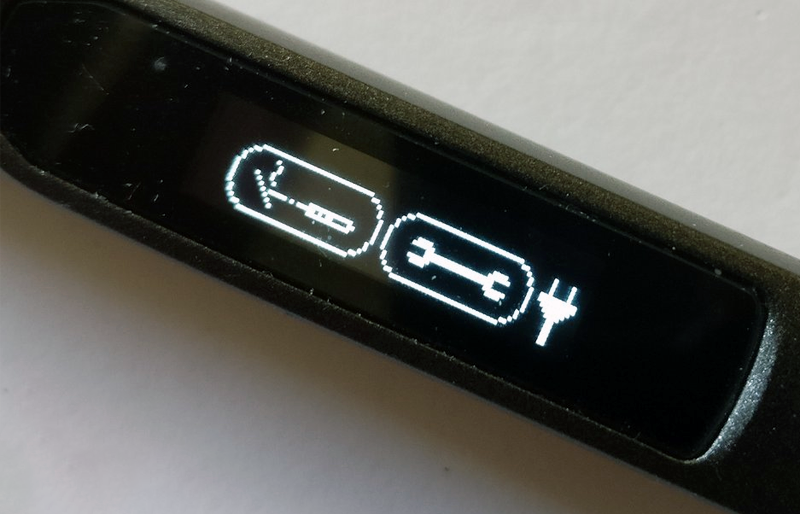Iron OS brings to the TS100 portable all of the standard features of a ‘smart’ soldering iron, with lots of little extras and tweaks.
The TS100 is a portable, programmable soldering iron. It is only 31g in weight and 17cm long.
- The default temperature range is between 100°C to 400°C which should be more than enough for hardware hacking.
- The control firmware runs on a STM32F1 microcontroler and there is an Open Source firmware avaible on GitHub: IronOS
- Unlike traditional soldering irons that simply apply a constant power, the TS100 actually monitors and adjusts the temperature by heating up and cooling down with built-in temperature sensors.
- An accelerometer is embeded in the Soldering Iron and enable the firmware to enters in Standby Mode automatically after 3min. This feature lowers the temperature to 200°. This prevents dry heating that could oxidize the tip, prolongs the life span of soldering head, and helps save your energy bills. When you hold it up again, it will detect the movement and raise temperature.
- Input voltage is 12V to 24V which means you can power it off a power supply unit as well as any LiPo batteries (5S Max). As seen in the folling table, the power of the iron is proportional to the input voltage.
| Input Voltage | Power | Time to heat to 300°C |
|---|---|---|
| 12V (3S) | 17W | 40s |
| 16V (4S) | 30W | 20s |
| 19V (5S) | 40W | 15s |
| 24V (6S) | 65W | 11s |
WARM A lot of people have been using this iron on 6S LiPo (up to 26.4V) without any problem, but do this at your own risk.
The voltage of a 5S Lithium polymer (LiPo) battery vary from about 15 when empty to 21 Volt when fully charged. 4S would also be feasible, but with the cost of losing power because of the lower voltage. This is why that choosing a 5S LiPo is the best choice to power this soldering iron.
Installing IronOS will get you some nice features and the possibility of setting the power source explicitly to a 5S battery. This way the soldering iron will not only show the current voltage in form of a battery symbol, but also cut off at a certain voltage level, to protect the battery.
IronOS - Flexible Soldering iron control Firmware
Originally conceived as an alternative firmware for the TS100, this firmware has evolved into a complex soldering iron control firmware.
The firmware implements all of the standard features of a smart soldering iron, with lots of little extras and tweaks. I highly recommend reading the installation guide fully when installing on your iron. And after install just explore the settings menu.
For soldering irons that are designed to be powered by batteries, settings for a cutoff voltage for battery protection are supported.
Key Features
- PID style iron temperature control
- Automatic sleep with selectable sensitivity
- Motion wake support
- Set a voltage lower limit for Lithium batteries so you don’t kill your battery pack
- Can disable movement detection if desired
- Boost mode lets you temporarily change the temperature when soldering (i.e. raise the temperature for short periods)
- Battery charge level indicator if power source set to a lipo cell count
- Power bank operating voltage is displayed
- Custom boot up logo support
- All settings exposed in the intuitive menu
- Automatic LCD rotation based on the orientation
Limitations
WARN This firmware does NOT support the USB port while running for changing settings. This is done through the onscreen menu only. Logos are edited using the tool or python script and uploaded in DFU mode.
Building and Flashing IronOS
To get started with this firmware, please jump over to Iron OS Project Wiki. But the TL;DR is to press the button near the front of the iron to heat up. Use the button near the back of the iron to enter the settings menu. Long hold the rear button in soldering mode to exit back to the start screen.
Questions ?
| Any questions, remarks ? Contact us on any of our social networks or communications interfaces ! |
|